JavaScript for Salesforce 7 Key Concepts for Lightning Web Components Development in 2024
JavaScript for Salesforce 7 Key Concepts for Lightning Web Components Development in 2024 - ES6 Modules Understanding Their Role in LWC Architecture

Within the LWC framework, ES6 modules are fundamental to building a structured and reusable codebase. Essentially, each module acts like a container, holding functions, variables, and constants. This modular approach allows developers to neatly bundle code related to specific features or actions, promoting better organization and making it easier to reuse parts across different components.
The ability to import these modules is a key feature. It allows developers to tap into external libraries, leverage Salesforce APIs, and share logic between components. By using these standardized imports, LWC further improves the isolation and reusability of its components. This approach, relying on web standards like ES6 modules, contrasts with the more proprietary methods used in earlier Salesforce frameworks, leading to a smoother transition for developers familiar with modern JavaScript practices.
Ultimately, understanding how ES6 modules function within the LWC architecture is crucial for creating robust and interactive user interfaces. Developers who grasp the concept of modularity and code reusability through ES6 modules will find themselves better equipped to build more complex and maintainable Salesforce applications.
1. ES6 Modules are designed to foster a more organized approach to JavaScript development, a feature especially valuable in the context of Salesforce's Lightning Web Components (LWC), where complex applications are common. This modularity facilitates better management of large codebases, which can become unwieldy without a robust organizational system.
2. One of the key advantages of ES6 Modules is the ability to perform "tree-shaking" during the build process. This optimization removes any unused code from the final bundle, resulting in smaller and more performant LWC applications, which can translate into a better user experience.
3. By default, each ES6 module operates in isolation, preventing variables defined within one module from leaking into another unless explicitly exported. This built-in encapsulation reduces the potential for naming conflicts, especially crucial in projects with a large number of developers and components, as seen in many Salesforce implementations.
4. The asynchronous loading capabilities of ES6 Modules allow components to be fetched only when needed. This approach improves the initial load times of LWC applications, making them feel snappier and contributing to a more positive user experience.
5. The standardized `import` and `export` syntax of ES6 Modules makes it easier to trace the origin of functions and variables within a codebase. This clarity simplifies the process of understanding how different components interact and improves onboarding for new team members. It's a notable improvement over older methods that might be more opaque.
6. Unlike previous scripting methods, ES6 Modules introduce "default exports" and "named exports," which provide flexibility when structuring components and importing them into other modules. This enhanced control is especially beneficial when developing large-scale LWC applications where organizational structure is crucial.
7. ES6 Modules handle cases of cyclic dependencies more gracefully compared to previous module systems. This means developers have to worry less about encountering runtime errors that can occur when multiple modules rely on each other. This is a welcome improvement when dealing with complex relationships between components within an LWC application.
8. The integration of ES6 Modules into LWC reflects a shift towards modern JavaScript best practices. This alignment helps LWC developers stay current with the evolving landscape of JavaScript, while also utilizing features that promote cleaner and more maintainable code.
9. While modern browsers widely support ES6 Modules, LWC typically requires the use of transpilers like Babel during the build process. This means that developers should be mindful of the translation step when using ES6 features, as it can affect how code is ultimately executed.
10. ES6 Modules encourage the use of directory structures, allowing developers to organize related functionalities within logical groupings. This not only makes it easier to find code but also simplifies import paths within the application. This improved organization translates into more manageable and understandable LWC projects overall, and it's a feature that can be especially beneficial when working on large-scale Salesforce applications.
JavaScript for Salesforce 7 Key Concepts for Lightning Web Components Development in 2024 - Mastering Decorators for Property and Method Definition

In the world of Lightning Web Components (LWC), understanding how to use decorators effectively has become increasingly important in 2024. Decorators like `@api`, `@track`, and `@wire` offer a powerful way to control the behavior and interaction of your components. `@api` is essential for creating public interfaces, allowing parent components to interact with the functionality of child components. This is especially helpful when building modular LWC applications where components need to communicate with each other. The `@track` decorator, on the other hand, enables reactivity, ensuring the component's UI automatically updates whenever tracked properties are altered. This feature plays a significant role in building interactive interfaces that respond to data changes dynamically. Finally, `@wire` streamlines the process of connecting your LWC to Salesforce data, making it easier to fetch and react to updates in your organization's data. While incredibly useful, you should remember that only a single decorator can be applied to a given property or method. This constraint requires developers to carefully plan how they define component interactions and state management to avoid conflicts. Mastering the use of these decorators, combined with thoughtful design, is key to building clean, reusable, and organized code that ultimately enhances the efficiency and maintainability of your Salesforce applications. While the features offered by these decorators are powerful and improve development experience, it's also important to recognize that these decorators are specific to LWC and are not part of the wider JavaScript standards, so there's a level of reliance on the LWC framework that developers need to be aware of.
Lightning Web Components (LWC) within Salesforce employs three unique decorators to enhance the functionality of properties and methods within components. These decorators, `@api`, `@track`, and `@wire`, are essentially annotations that add extra behavior to your code without needing to modify it directly.
The `@api` decorator is used to make properties or methods publicly accessible, allowing parent components and other parts of the DOM to interact with them. This is useful for creating a clear interface for communication between components, forming a kind of API for your LWC components.
The `@track` decorator is for properties that need to trigger a component re-render when their values change. In essence, it creates a reactive property. Before Spring '20, this was more crucial as you had to manually mark properties for reactivity. However, since then, all fields are reactive by default.
The `@wire` decorator connects your LWC with Salesforce data, which is a powerful way to efficiently fetch and react to Salesforce data in your components. It streamlines the process of accessing data from the platform.
However, each property or method can only have one decorator applied. You can't combine, for example, `@api` and `@wire` on the same property, which can be a small constraint to remember.
The concept of decorators comes from ECMAScript, but the ones in LWC are specifically tailored for this framework. They are not a universal feature of JavaScript itself.
These decorators offer a simpler way to manage component state and data, making LWC development a bit easier. They allow you to concentrate on the application logic without digging into many low-level details of the framework.
Importantly, the use of these decorators contributes to more structured code. Components are easier to reuse because of the separation of concerns and defined interfaces they help create, which is an advantage when building complex Salesforce applications.
While they provide structure, developers should be aware that decorators are still in proposal status in JavaScript. They are widely used in various frameworks, but their future might be subject to change. We also need to acknowledge that decorators may add some overhead in the form of transpilation and impact performance if not handled well. As a result, testing and managing decorator implementations is critical for ensuring both a good developer experience and high application performance.
JavaScript for Salesforce 7 Key Concepts for Lightning Web Components Development in 2024 - Lifecycle Hooks Leveraging Connected Callback for DOM Manipulation

Lightning Web Components (LWC) utilize lifecycle hooks to control a component's behavior throughout its lifespan. One key hook is `connectedCallback`, which fires when a component is inserted into the Document Object Model (DOM). This timing makes it ideal for performing DOM manipulations, like initializing UI elements or loading necessary data, as soon as the component becomes part of the page. The lifecycle hooks also ensure a consistent flow from parent components to their children, helping manage component interactions in a predictable manner. When a component is removed from the DOM, the `disconnectedCallback` hook activates, offering a chance to perform cleanup actions, like removing event listeners or releasing resources. Properly utilizing these lifecycle hooks contributes significantly to creating efficient and manageable LWC applications, essential skills as the Salesforce development environment continues to evolve in 2024. Gaining a strong grasp of these hooks and when to use them is crucial for developers aiming to build robust and responsive Salesforce applications.
Lightning Web Components (LWC) offer a set of lifecycle hooks, like `constructor`, `connectedCallback`, `renderedCallback`, and `disconnectedCallback`, to manage a component's behavior at various stages. These hooks provide a structured way to handle component initialization, DOM interactions, and cleanup.
The `connectedCallback` hook gets triggered when a component is added to the DOM, making it a perfect place to perform initial DOM manipulations or fetch data. It's crucial for setting up a component's initial state and behavior. It's a bit different from standard JavaScript classes where the lifecycle is less explicitly managed. LWC's strict lifecycle helps prevent resource issues, which is very useful for developing large, complex apps on the Salesforce platform.
`renderedCallback` comes into play after the component has been rendered, making it a good place for fine-tuning the DOM or working with external libraries that rely on the DOM structure. It's worth considering that relying on `renderedCallback` too heavily for DOM manipulation may become less desirable over time if the component becomes too complex.
The `disconnectedCallback` hook gets called when a component is removed from the DOM. Here's where you'd handle cleaning up things like event listeners or cancelling network requests. These actions help prevent errors or unwanted behavior, and are a critical aspect of managing component lifecycle.
These hooks are called in a set order: first `constructor`, followed by `connectedCallback`, `renderedCallback`, and finally `disconnectedCallback`. Keeping track of the sequence is key to making sure component dependencies are handled appropriately throughout the lifecycle.
How `connectedCallback` is used for data fetching can influence user experience and performance. For example, if you do heavy operations like network requests without asynchronous handling, you might create performance bottlenecks. While you can directly manipulate the DOM in `connectedCallback`, doing so improperly can create extra work like forcing reflows or unnecessary re-renders, which can negatively impact application responsiveness.
There's a slight tension between directly manipulating the DOM with `connectedCallback` and LWC's emphasis on a reactive programming model. LWC encourages updating the UI primarily through state management instead of directly changing the DOM. Over-reliance on direct DOM manipulations can make the codebase more complex.
The idea of lifecycle hooks isn't unique to LWC; it's common in other frameworks like React, showcasing a broader trend towards cleaner code architecture that separates concerns and emphasizes good programming practices. This focus on functional, structured code is a significant part of what makes LWC a powerful tool for Salesforce development.
JavaScript for Salesforce 7 Key Concepts for Lightning Web Components Development in 2024 - Event Handling Techniques in Lightning Web Components

In Lightning Web Components (LWC), effectively handling events is central to creating interactive and responsive applications. LWC uses custom events to enable communication within its component structure, allowing components to talk to each other in a controlled and organized manner. The `EventTarget` interface is used to dispatch, listen to, and handle these events, giving developers the ability to respond to user interactions in a flexible way. This includes the ability to capture events during both the "capture" and "bubble" phases of the event lifecycle. Interestingly, events triggered in a child component can be intercepted and handled by its parent component, strengthening the idea of modular design and creating efficient ways for components to exchange information. Furthermore, developers can leverage the capabilities of standard JavaScript and HTML while working with events, simplifying the process of creating dynamic web components and crafting interactive experiences for users. While powerful, LWC event handling is framework-specific, so it's a good idea for developers to understand how it fits within the overall framework structure.
Lightning Web Components (LWC) leverages custom events to manage communication within the component structure, much like a family tree where information flows up and down. The core mechanism for this is the `EventTarget` interface, which allows components to send (dispatch) and receive (listen to) these messages. Events can originate from any part of the component's visual representation (the DOM), and where they're handled depends on the relationship between components. You can think of it as a chain reaction, with an event potentially being picked up at different levels.
Handling these events is quite versatile in LWC. You can use the common `click` event listener you'd find in HTML or dive deeper with JavaScript's event capture and bubbling phases. The way components interact and communicate is designed to make application development cleaner and easier to change later on, focusing on the idea of small, independent parts of the application working together.
Imagine you have a set of nested components – a parent and several children. When a child component sends out an event, any of the parent components that wrap around it can intercept and handle the event. This is useful for coordinating actions across different parts of the UI. You might need this for something as simple as displaying data from a child or as complex as making a buying decision in a store interface.
LWC is geared to be efficient with its resource use, making it faster than older ways of building Salesforce apps. The core foundation for most of the LWC development is still JavaScript, which adds another layer of flexibility. This framework leverages both standard JavaScript and HTML to create dynamic UI behaviors based on these events.
LWC events can support complex use cases, such as selecting items in a product catalog where different components have to interact to keep track of what's selected. By working with events effectively, we can craft intricate user experiences and actions, and the built-in structure of LWC makes it less likely to encounter bugs from sloppy code. However, you do need to be mindful of how the component structure can constrain some of these complex interactions if you try to do too much.
JavaScript for Salesforce 7 Key Concepts for Lightning Web Components Development in 2024 - Data Binding and Reactivity in LWC Development
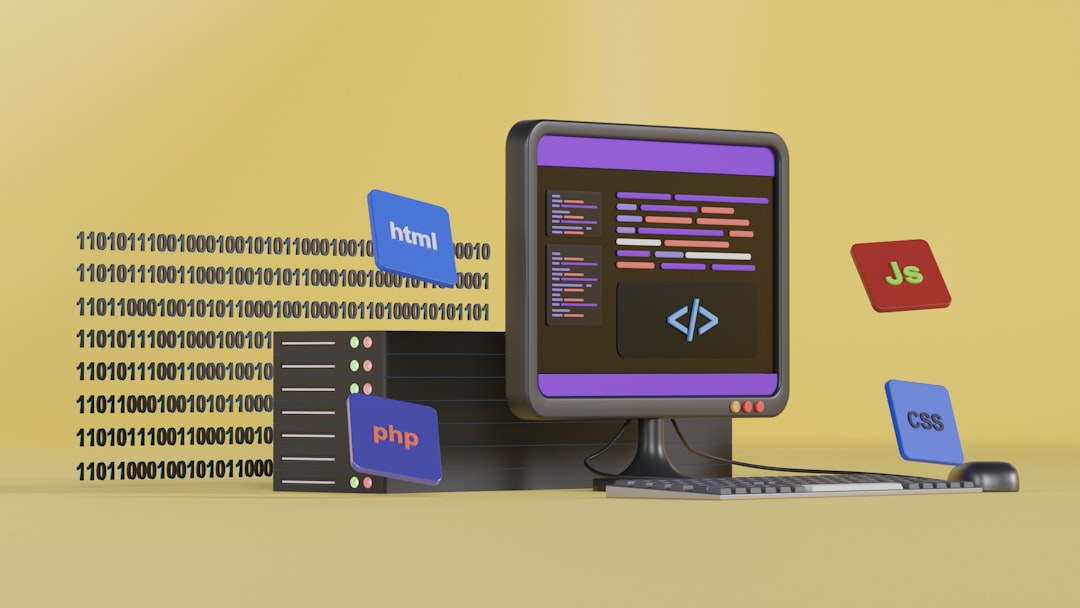
Within the Lightning Web Components (LWC) ecosystem, data binding and reactivity are fundamental to building interactive user interfaces. LWC's core design incorporates a reactive programming model, which means that whenever your data changes, the user interface (UI) automatically updates. This is generally seamless when dealing with simple property changes. However, things become slightly trickier with more complex data structures. LWC doesn't automatically track changes inside complex JavaScript objects like `Date` objects, which can lead to unexpected behavior if not addressed properly. In these situations, developers must resort to cloning the object to force the UI to reflect the updated data. This highlights the need for careful thought when choosing data structures in LWC. Furthermore, the framework provides options for how data connects to your UI with three types of data binding: one-way, two-way, and computed binding. This flexibility allows for more control over how data flows and interacts with the UI, making it essential to understand the nuances of binding when developing responsive components. This close relationship between data and UI is a defining aspect of LWC development, encouraging developers to prioritize effective data management strategies.
Data binding and reactivity are crucial aspects of LWC development, shaping how components interact and respond to changes. Interestingly, LWC primarily relies on one-way data binding by default, meaning that UI changes don't automatically update the data model. This contrasts with frameworks like Angular or Vue.js which favor two-way data binding. While it might seem like a limitation, it is a deliberate design choice, potentially promoting a cleaner and more manageable codebase.
LWC employs JavaScript Proxies to achieve reactivity, enabling automatic UI updates whenever tracked properties, often using `@track`, are altered. This mechanism ensures that the user interface remains synchronized with the data. However, we find that the framework doesn't automatically trigger updates when the internal properties of objects are changed. Instead, developers must manually create clones or copies of objects to trigger a refresh of the template. This can be a little less intuitive for some developers coming from different backgrounds, yet highlights how LWC emphasizes optimization and developer control.
Beyond simple properties, handling reactivity within arrays requires specific attention. Changes made directly within the array often won't trigger a re-render. It necessitates the creation of shallow copies, a technique developers must be aware of to guarantee that reactivity works as expected. This kind of careful management is a common aspect of reactive programming approaches.
Regarding performance, LWC uses a virtual DOM, a concept borrowed from other frameworks, to efficiently update the user interface. This minimizes the number of times the actual DOM is changed, resulting in a noticeable boost to application performance. This optimization shows how the framework's structure prioritizes fast UI updates.
Another interesting detail is how LWC uses scoped CSS. Each component has its own styles isolated from others. This avoids potential style conflicts when using numerous components. This modularity, supported by reactivity, fosters better organization and code reusability.
The lifecycle hooks of a component are also tied into the concept of reactivity. If we want to reliably use a property with reactivity, we need to be aware of when properties are usable within the component lifecycle. This again reminds us that LWC isn't always a "fire and forget" environment where you can interact with properties without understanding the lifecycle.
However, it's also important to realize that the reactive behavior of LWC doesn't extend to all data types. Primitive types are handled automatically, while reference types, such as objects or arrays, demand a more conscious approach with cloning. This adds another wrinkle to development, yet it also allows for developers to exert control over when UI updates occur, giving them a more fine-grained approach to UI performance.
Developers can utilize performance profiling tools to see exactly when re-renders occur, aiding in optimization efforts. This is a good practice for any larger applications. Understanding these performance implications and optimizing tracked properties can enhance the user experience significantly.
It's helpful to compare LWC's reactive approach with those of other frameworks. Although it is inspired by React, for instance, it has a lightweight architecture specifically designed to enhance developer efficiency in the Salesforce landscape. It's a good example of how a framework evolves over time to better fit its specific purpose. This careful crafting, balancing reactivity and efficiency, has made LWC an important piece of Salesforce development in 2024 and beyond.
While LWC's reactive features can streamline development, it's vital to understand its nuances. By acknowledging the one-way binding principle, the necessity of cloning for reference types, and the tight coupling with component lifecycle, developers can build responsive and maintainable LWC applications within the Salesforce ecosystem. It's this awareness of potential caveats that allow us to create more predictable and efficient user experiences in Salesforce.
JavaScript for Salesforce 7 Key Concepts for Lightning Web Components Development in 2024 - Working with Apex Integration in JavaScript Controllers

Within the Lightning Web Components (LWC) environment of 2024, seamlessly integrating Apex into JavaScript controllers is a fundamental aspect of building dynamic Salesforce applications. This integration allows LWCs to tap into the power of Apex, ultimately providing access to Salesforce data and enabling complex functionalities that improve user interactions. Developers typically use the wire service for accessing data in a more automated fashion, but sometimes imperative Apex calls are needed for finer-grained control over specific requests. Mastering both approaches is key to ensuring your application performs efficiently and responsively. Additionally, being mindful of the potential challenges related to data handling, error management, and potential performance trade-offs is crucial for building a robust and reliable connection between your LWC and Salesforce's back-end systems. While the integration methods are powerful, it's worth remembering that the framework has specific rules around data exchange, and neglecting these can easily lead to unexpected issues. Understanding how the data flows back and forth is critical to successfully creating a cohesive user experience and to ensure your Salesforce application functions optimally.
Let's explore the fascinating world of integrating Apex within JavaScript controllers in Lightning Web Components. It's a key area for building robust Salesforce apps, but it's filled with intricacies that might surprise you.
First, there's this neat interplay where Apex acts like a bridge between the database and your LWC's frontend. This enables the JavaScript controllers to easily access and modify data using Apex methods. It helps maintain a clear structure and lets you tap into powerful server-side features within Salesforce.
Second, you'll find that working with Apex from the client side is an asynchronous affair, making heavy use of JavaScript's Promises. This is a good thing because it means that the component can stay responsive to user actions while waiting for the server to process requests. It helps avoid those frustrating "spinning wheel" situations while keeping your interface usable.
Third, Apex isn't always a smooth ride. It's a good idea to anticipate potential problems because Apex methods can produce errors. The cool part is you can capture these exceptions within your JavaScript controller and implement sensible error handling. It keeps the user informed and also prevents unexpected application crashes.
But here's a potential roadblock: when dealing with external services, understanding how CORS (Cross-Origin Resource Sharing) plays into the mix is crucial. It's all about ensuring secure communication, and getting this wrong could compromise the integrity of your app's API interactions. It's definitely something to research and understand thoroughly.
Speaking of restrictions, Apex operates within a set of rules set by Salesforce called governor limits. These limitations apply to factors like query counts and execution time. So, planning your server-side Apex logic carefully is crucial to avoid exceeding these restrictions. It's not a minor detail, and ignoring them could result in a failed Apex call from your controller.
Now, let's say you're working with tons of records. In those cases, leveraging batch Apex can be a game-changer. This nifty feature allows you to divide data into manageable chunks and process it in stages, preventing you from blowing past those pesky governor limits. It's an efficiency hack that's definitely worth considering when integrating with JavaScript.
Want to improve the speed of your LWC? Caching can be your secret weapon. Techniques like LRU (Least Recently Used) caching let you store previous results from Apex calls and retrieve them swiftly when needed. This kind of optimization can significantly improve how quickly the app feels to a user, leading to a better overall experience.
We're still on the topic of efficiency, and here's another interesting fact: custom data types built within Apex, often complex class structures with their own logic, can be mapped directly to JavaScript objects in your LWC. It allows for seamless and sophisticated data interactions.
And while we're diving deep into optimizations, there's this powerful tool called the Bulk API. It might not be something you hear about every day, but it can dramatically reduce the time it takes to handle massive data transfers when integrated with your Apex code. It's an under-appreciated feature that can be incredibly useful for specific types of LWC.
Lastly, let's think about how your Salesforce org evolves. Changes happen, and Apex classes get updated over time. It's handy to know that different versions of your Apex classes can be managed to ensure your LWC's JavaScript controllers remain compatible, even when the server-side code gets a refresh. This approach promotes stability and makes maintaining your code much easier.
In conclusion, building effective Salesforce apps with LWC requires a deep understanding of how JavaScript and Apex work together. The points mentioned here highlight the numerous nuances involved, emphasizing that strategic planning is essential for successful development in this space. It's a very complex world!
JavaScript for Salesforce 7 Key Concepts for Lightning Web Components Development in 2024 - Performance Optimization Strategies for LWC JavaScript

Within the Salesforce landscape of 2024, optimizing the JavaScript underpinnings of Lightning Web Components (LWC) is increasingly vital for building high-performing applications. While LWC simplifies development in many ways, developers still need to be mindful of how their JavaScript impacts application speed. Techniques such as toggling debug mode and selectively managing component caching offer some immediate ways to refine performance. Furthermore, employing smart data handling approaches, including techniques like lazy loading, ensures data is brought into the browser only when needed, thus contributing to a snappier user experience. Keeping individual components small and focused is also crucial, as this allows for greater code reusability and simpler maintenance. Staying up-to-date with current JavaScript practices, including the use of ES6 modules and leveraging community resources like lwcrecipes, is essential for both performance optimization and overall code quality. As LWC continues its evolution, understanding these strategies will be critical for developers aiming to create smooth and efficient applications within the Salesforce environment. It's worth remembering that sometimes the simplest changes can have the biggest impact on user experience, and this holds especially true in LWC development.
Performance optimization within LWC JavaScript involves a nuanced understanding of how the framework handles updates and data. While LWC automatically manages DOM updates through a virtual DOM, developers need to be mindful of situations where direct DOM manipulation might lead to performance issues like unnecessary reflows. The two-phase event lifecycle – capture and bubble – offers precise control over event handling, but failing to leverage this feature can result in harder-to-maintain components.
Reactivity, a core principle of LWC, works smoothly for simple data types. However, complex data structures, including `Date` objects or nested arrays, require developers to explicitly create clones to ensure UI updates reflect changes. This can be a bit of a learning curve as the framework isn't always automatically tracking deeper inside JavaScript objects.
LWC's decorators, `@api`, `@track`, and `@wire`, significantly impact component behavior but have the restriction of only allowing a single decorator per property or method. This can lead to creative design challenges as you have to work around this restriction.
The framework comes equipped with performance profiling tools, allowing developers to monitor rendering cycles and understand how changes affect the application's responsiveness. Utilizing these tools effectively can be the difference between a snappy and a clunky UI.
Apex integration, a powerful feature, introduces the need to be aware of Salesforce's governor limits. These restrictions affect the structure of your Apex logic and, if disregarded, can cause API failures. Developers also need to consider caching techniques like LRU to boost performance and reduce unnecessary server calls.
Component lifecycle hooks, like `connectedCallback`, provide a clear structure for component behavior but need to be used mindfully. Using them for heavy operations can lead to noticeable slowdowns. Integrating with Apex requires developers to be comfortable with asynchronous operations and JavaScript Promises to maintain a responsive UI.
Finally, complex data structures created in Apex can be seamlessly mapped to JavaScript objects. While this is useful, it's a potential point of confusion if developers aren't careful about how they handle data within the context of the framework.
In conclusion, LWC's JavaScript landscape is replete with features that enhance application performance and user experience. However, these features also come with constraints and nuances. Paying attention to these details is key to building robust, efficient LWC components that enhance the user experience within the Salesforce platform.
More Posts from :